NetApp Docker Volume Plugin for Raspberry Pi
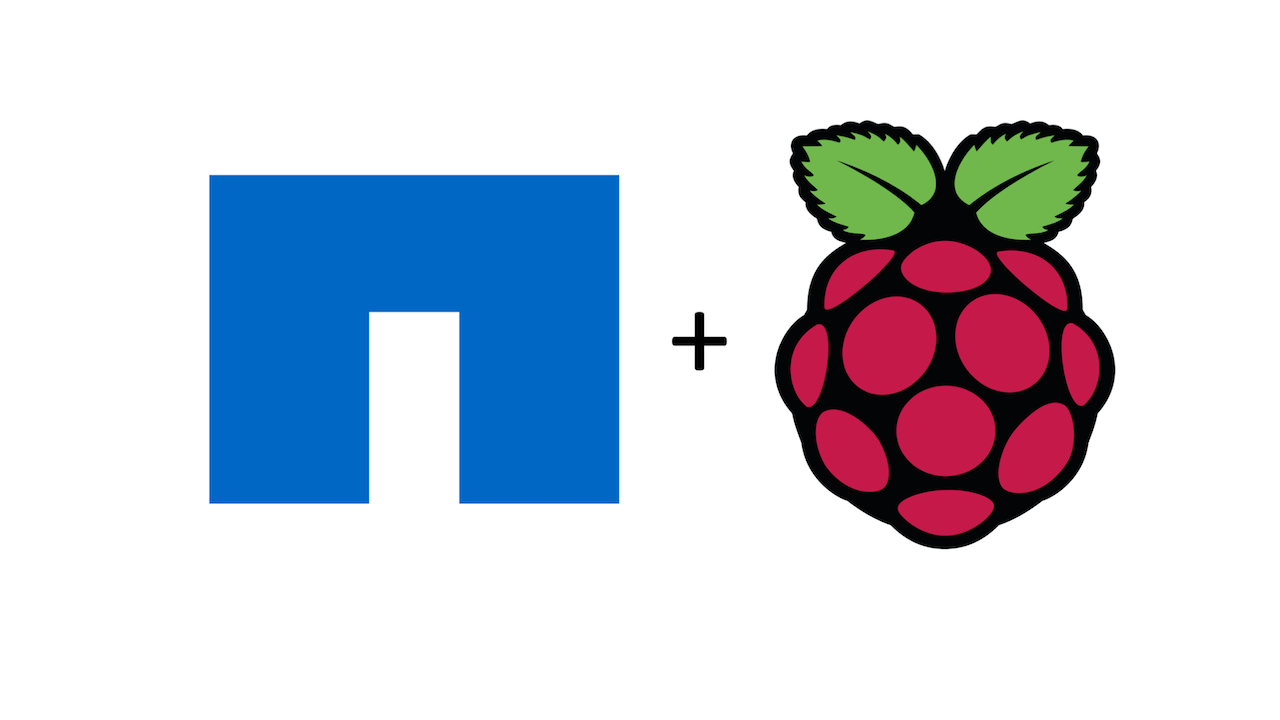
TL;DR
NetApp provides a plugin for docker for x86 platforms. With a small modification it works perfectly well on a Raspberry Pi (ARM).
Intro
A year ago I've written some articles about running docker on a cluster of Raspberry Pi.
NetApp published a plugin for docker to integrate NetApp's SolidFire, ONTAP, and E-series storage platforms.
Of course this plugin is available for x86 (AMD64), but not for any other platform. Therefore I thought if it is possible to build this plugin for a Raspi (ARM).

Why?
Because it works :-)
Raspberry Pi computers found their way into serious development. Here is one example at the LANL and another one

Preparation
I've installed an ONTAP Simulator and prepared a SVM (NFS) for testing. Important is to assign an aggregate to this SVM.
cl1_ext::> vserver modify -vserver docker_svm -aggr-list aggr1
cl1_ext::> vserver show -fields aggr-list
vserver aggr-list
------- ---------
cl1_ext -
cl1_ext_1
-
docker_svm
aggr1
3 entries were displayed.
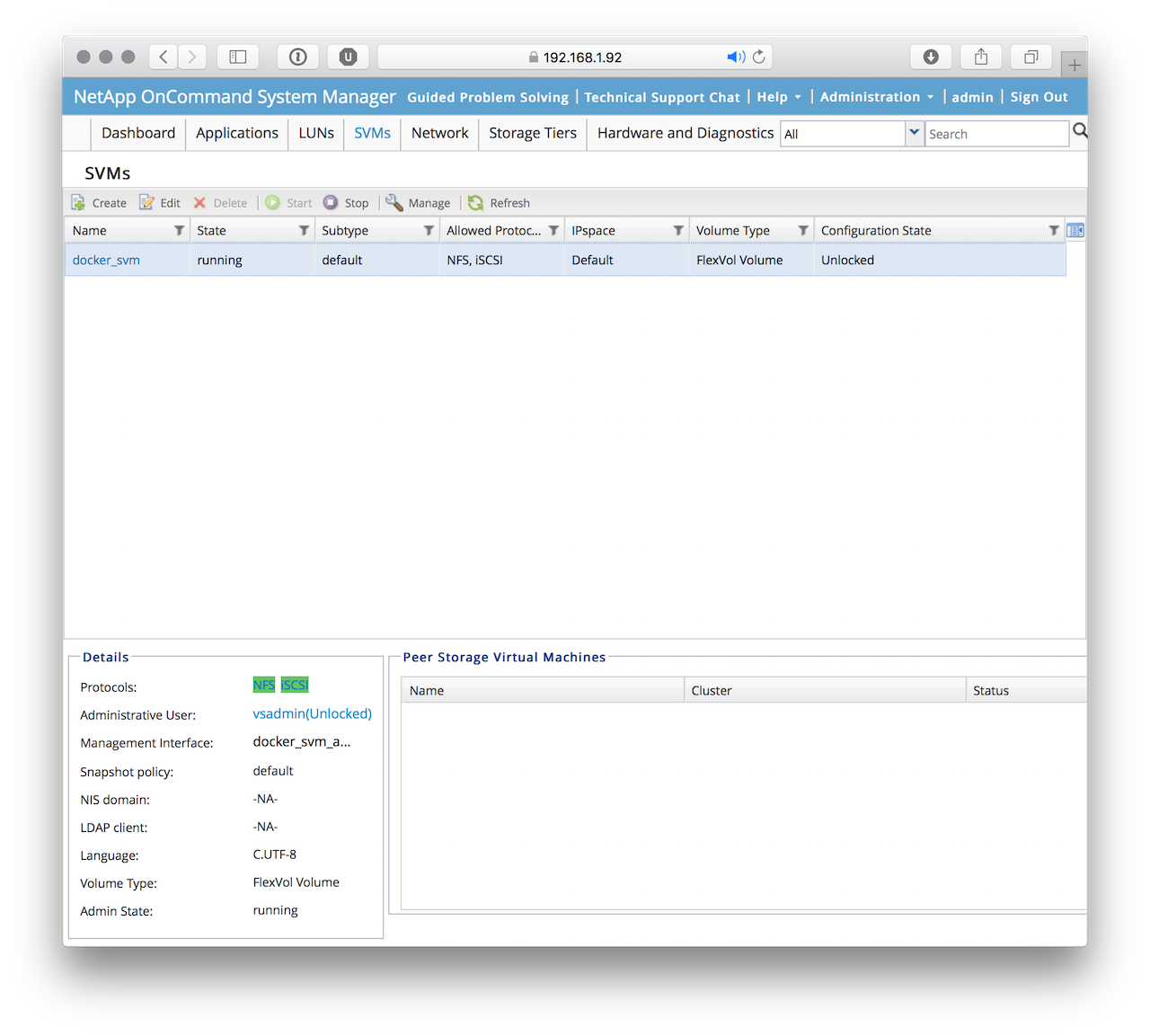
Building the plugin
I've forked the original plugin on GitHub and did some small changes. You can find it here.
Clone it from GitHub
pi@pi2:~/GitHub $ git clone https://github.com/pixelchrome/netappdvp.git
Cloning into 'netappdvp'...
remote: Counting objects: 1479, done.
remote: Compressing objects: 100% (3/3), done.
remote: Total 1479 (delta 0), reused 1 (delta 0), pack-reused 1476
Receiving objects: 100% (1479/1479), 5.36 MiB | 2.52 MiB/s, done.
Resolving deltas: 100% (993/993), done.
make
This will take some time...
pi@pi2:~/GitHub $ cd netappdvp/
pi@pi2:~/GitHub/netappdvp $ make
Unable to find image 'golang:1.8' locally
1.8: Pulling from library/golang
95e140a16c79: Pull complete
237499cbbf2c: Pull complete
72f718f16c2f: Pull complete
52f8299ccc67: Pull complete
fb38ec71f61c: Pull complete
a8f0c65096e4: Pull complete
e8f0084080c2: Pull complete
Digest: sha256:cfacde49e420f25d80814de7b593c2156ab79ed624e8e0d707f01d89a55afdaf
Status: Downloaded newer image for golang:1.8
.....
Installing
This is from the documentation, chapter: Traditional Install Method
1. Ensure you have Docker version 1.10 or above
2. This is different from the documentation! Copy the binary netappdvp to /usr/local/bin
pi@pi2:~/GitHub/netappdvp $ cd bin
pi@pi2:~/GitHub/netappdvp/bin $ sudo cp netappdvp /usr/local/bin
pi@pi2:~/GitHub/netappdvp/bin $ sudo chown root:root /usr/local/bin/netappdvp
pi@pi2:~/GitHub/netappdvp/bin $ sudo chmod 755 /usr/local/bin/netappdvp
2.1 Configuration
Create the configuration file
{
"version": 1,
"storageDriverName": "ontap-nas",
"managementLIF": "192.168.1.93",
"dataLIF": "192.168.1.93",
"svm": "docker_svm",
"username": "vsadmin",
"password": "NetApp01234",
"aggregate": "aggr1"
}
Start
pi@pi2:~/GitHub/netappdvp $ sudo netappdvp --config=/etc/netappdvp/ontap-nas.json &
INFO[2017-12-29T13:18:36Z] Initialized logging. buildTime="Fri Dec 29 12:49:33 UTC 2017" driverBuild=17.10.0-custom+a12b7a846ac980092f951cb312d545d49e25b96f driverVersion=17.10.0-custom logFileLocation=/var/log/netappdvp/netapp.log logLevel=info
INFO[2017-12-29T13:18:36Z] Initializing storage driver mode=native port= storageDriver=ontap-nas version=17.10.0 volumeDriver=netapp
WARN[2017-12-29T13:18:36Z] Could not determine controller serial numbers. API status: failed, Reason: Unable to find API: system-node-get-iter, Code: 13005
INFO[2017-12-29T13:18:37Z] Initialized driver; plugin ready!
Test
Create a Volume
Provision Docker volume when starting a container
.../ # df -h
Filesystem Size Used Available Use% Mounted on
/dev/mapper/docker-179:2-260301-56c9e6842c05d7a247216e766cea70472a7695974b6e65b7faea2ec671afa922
9.7G 26.6M 9.2G 0% /
tmpfs 64.0M 0 64.0M 0% /dev
tmpfs 488.4M 0 488.4M 0% /sys/fs/cgroup
192.168.1.93:/netappdvp_ndvp_2
972.8M 192.0K 972.6M 0% /my_vol
/dev/root 58.5G 3.9G 52.1G 7% /etc/resolv.conf
/dev/root 58.5G 3.9G 52.1G 7% /etc/hostname
/dev/root 58.5G 3.9G 52.1G 7% /etc/hosts
shm 64.0M 0 64.0M 0% /dev/shm
tmpfs 64.0M 0 64.0M 0% /proc/latency_stats
tmpfs 64.0M 0 64.0M 0% /proc/timer_list
tmpfs 64.0M 0 64.0M 0% /proc/timer_stats
tmpfs 64.0M 0 64.0M 0% /proc/sched_debug
tmpfs 488.4M 0 488.4M 0% /sys/firmware
What happens on the SVM?
cl1_ext::> volume show -vserver docker_svm
Vserver Volume Aggregate State Type Size Available Used%
--------- ------------ ------------ ---------- ---- ---------- ---------- -----
docker_svm docker_svm_root aggr1 online RW 20MB 18.64MB 6%
docker_svm netappdvp_ndvp_1 aggr1 online RW 1GB 972.6MB 5%
docker_svm netappdvp_ndvp_2 aggr1 online RW 1GB 972.6MB 5%
3 entries were displayed.
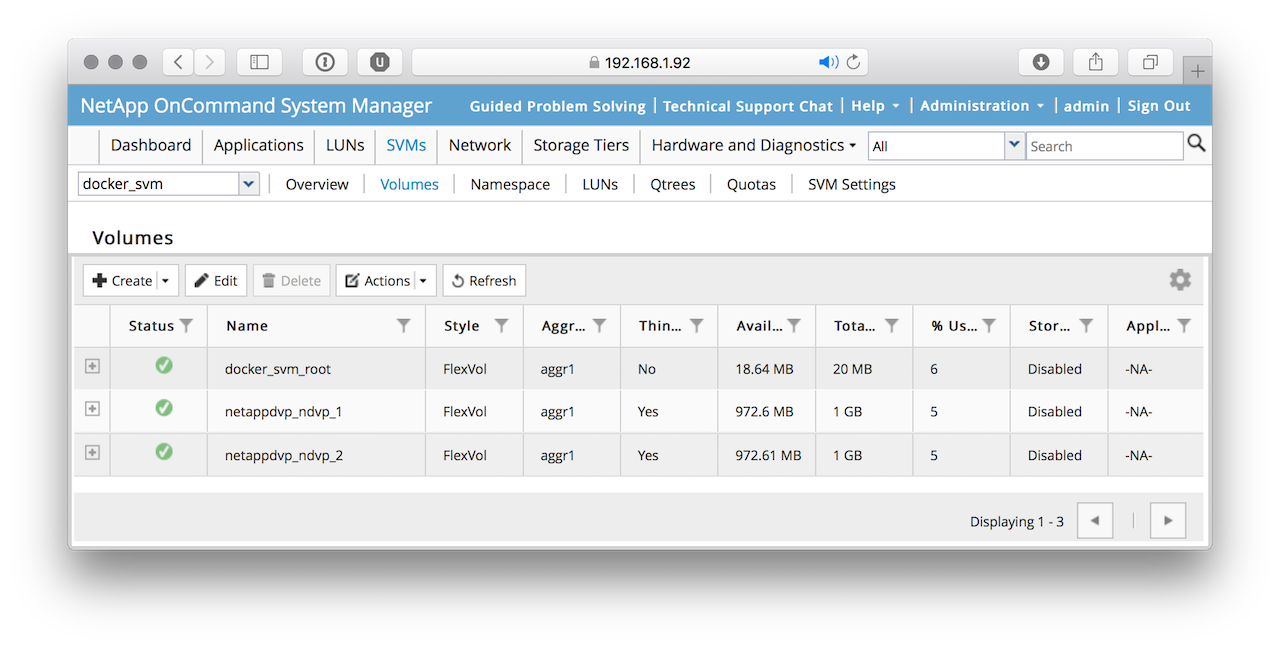
Destroy docker volumes
cl1_ext::> volume show -vserver docker_svm
Vserver Volume Aggregate State Type Size Available Used%
--------- ------------ ------------ ---------- ---- ---------- ---------- -----
docker_svm docker_svm_root aggr1 online RW 20MB 18.62MB 6%