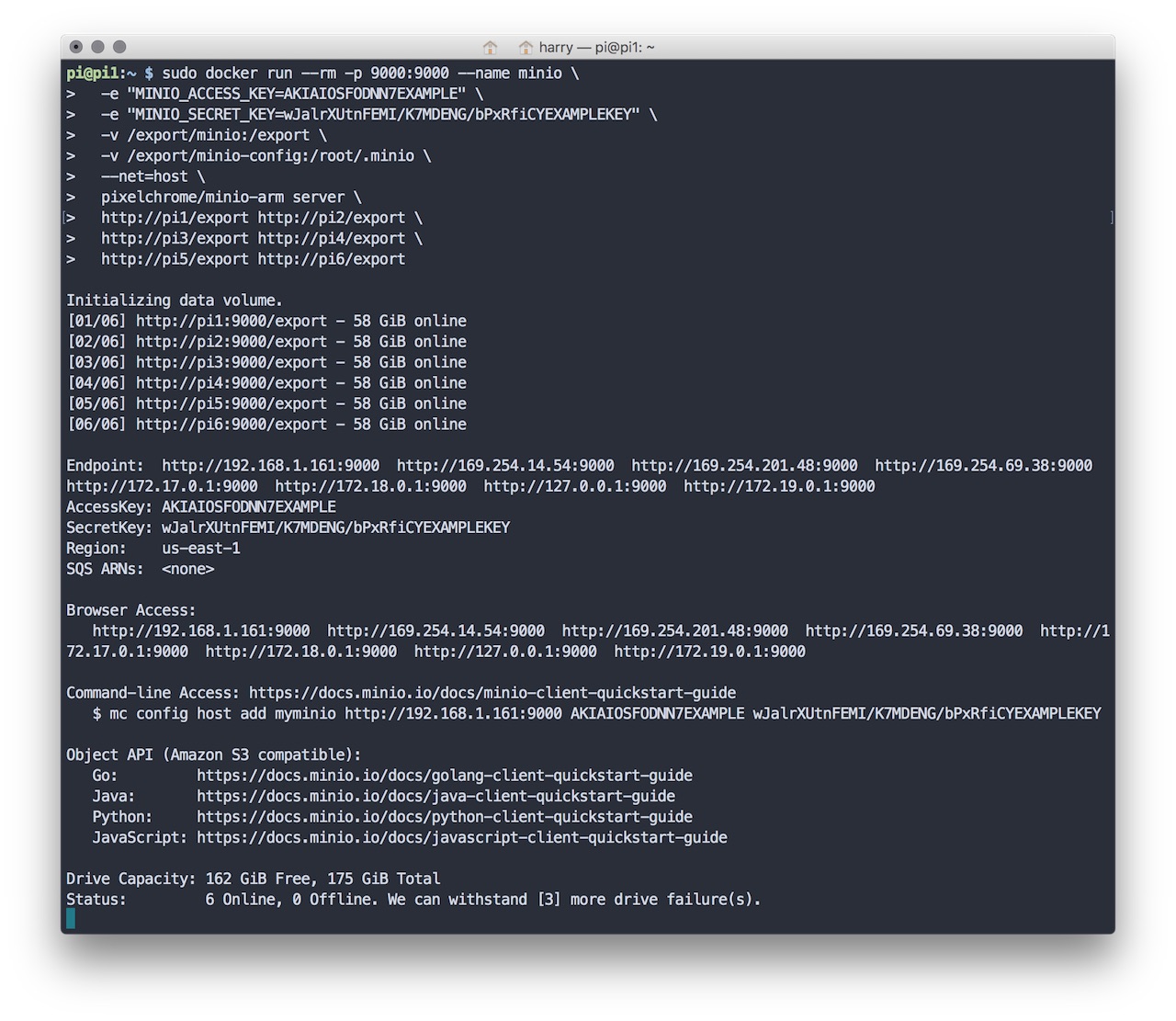Ok, I think I will switch to english for the next posts ;-)
Ok, I think I will switch to english for the next posts ;-)
I've created an Minio Docker-Image for ARM. Which can be found on GitHub or on Dockerhub.
Today I want to show you how to run Minio it in distributed mode. The distributed mode can give you high availability and data protection.
Preparing the Nodes
Storage Directory
You need a directory on each node to store the data and an additional one for storing the configuration.
Docker pull command
On each Node you need to pull the minio-docker-arm image.
Docker run command
And as a last command it is necessary to run the container on each node
$ sudo docker run --rm -p 9000:9000 --name minio \
-e "MINIO_ACCESS_KEY=AKIAIOSFODNN7EXAMPLE" \
-e "MINIO_SECRET_KEY=wJalrXUtnFEMI/K7MDENG/bPxRfiCYEXAMPLEKEY" \
-v /export/minio:/export \
-v /export/minio-config:/root/.minio \
--net=host \
pixelchrome/minio-arm server \
http://pi1/export http://pi2/export \
http://pi3/export http://pi4/export \
http://pi5/export http://pi6/export
Information
Details how to run Minio in distributed mode, can you find on the Documents-Website