Quickstart Docker Swarm
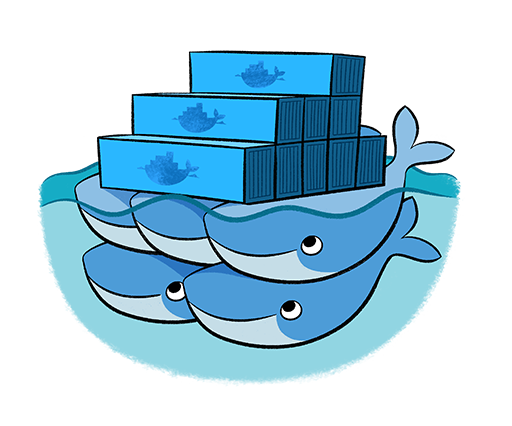
What is Docker Swarm Mode?
A swarm is a cluster of Docker engines, or nodes, where you deploy services.
What is a node?
A node is an instance of the Docker engine participating in the swarm. You can also think of this as a Docker node.
You can run one or more nodes on a single physical computer or cloud server, but production swarm deployments typically include Docker nodes distributed across multiple physical and cloud machines.
That means I can create a Docker Swarm with my '6-Node Cluster of Raspberries'.
More terms and definitions
When you deploy the service to the swarm, the swarm manager accepts your service definition as the desired state for the service.
Then it schedules the service on nodes in the swarm as one or more replica tasks.
The tasks run independently of each other on nodes in the swarm.
See this picture to understand this better

Lets get started
Create a swarm
Be sure this node is not already part of a swarm
On the first node (the manager node)
$ docker swarm init --advertise-addr 192.168.1.161
Swarm initialized: current node (lqj66j634438rg5u9w342erjd) is now a manager.
To add a worker to this swarm, run the following command:
docker swarm join \
--token SWMTKN-1-<arandomtoken> \
192.168.1.161:2377
To add a manager to this swarm, run 'docker swarm join-token manager' and follow the instructions.
Verify
$ docker info
...
Swarm: active
NodeID: lqj66j634438rg5u9w342erjd
Is Manager: true
ClusterID: u4rwd7q50timcvqwin7vfkgq3
Managers: 1
Nodes: 1
...
docker node ls
ID HOSTNAME STATUS AVAILABILITY MANAGER STATUS
lqj66j634438rg5u9w342erjd * pi1 Ready Active Leader
Add nodes to the swarm
You can imagine which command you enter now on all the other nodes ;-)
Example:
$ docker swarm join \
> --token SWMTKN-1-4vnoa0plx8rqwp6g8o2jj82k1tfezgjvbiq44pnow4kzq9ss83-dyho8y63twklyy81dkwg1ix2f \
> 192.168.1.161:2377
This node joined a swarm as a worker.
$ docker node ls
ID HOSTNAME STATUS AVAILABILITY MANAGER STATUS
gk000yb0w1ui192jiq58p0mwq pi2 Ready Active
l7b32egoj0nxo673gqulmt9kl pi3 Ready Active
lqj66j634438rg5u9w342erjd * pi1 Ready Active Leader
vvg9f81rjtqm0umbl7dckdwl5 pi6 Ready Active
yurf21emabz6jxn6fsdrrixcl pi4 Ready Active
zthgrxmw5u447p0p929k5ozx4 pi5 Ready Active
Promote more nodes
If the swarm looses the manager node (Leader), your services will continue to run, but you will need to create a new cluster to recover.
To take advantage of swarm mode’s fault-tolerance features, Docker recommends you implement an odd number of nodes.
Note to myself: I need an additional Pi ;-)
Docker recommends a maximum of seven manager nodes for a swarm.
Important Note: Adding more managers does NOT mean increased scalability or higher performance. In general, the opposite is true.
An N manager cluster will tolerate the loss of at most (N-1)/2 managers.
I'm adding here two additional managers
$ docker node promote pi3
Node pi3 promoted to a manager in the swarm.
$ docker node promote pi5
Node pi5 promoted to a manager in the swarm.
$ docker node ls
ID HOSTNAME STATUS AVAILABILITY MANAGER STATUS
gk000yb0w1ui192jiq58p0mwq pi2 Ready Active
l7b32egoj0nxo673gqulmt9kl pi3 Ready Active Reachable
lqj66j634438rg5u9w342erjd * pi1 Ready Active Leader
vvg9f81rjtqm0umbl7dckdwl5 pi6 Ready Active
yurf21emabz6jxn6fsdrrixcl pi4 Ready Active
zthgrxmw5u447p0p929k5ozx4 pi5 Ready Active Reachable
Remove a node from the swarm
Example: Node6 should leave the swarm
On node6:
On node1:
$ docker node ls
ID HOSTNAME STATUS AVAILABILITY MANAGER STATUS
gk000yb0w1ui192jiq58p0mwq pi2 Ready Active
l7b32egoj0nxo673gqulmt9kl pi3 Ready Active Reachable
lqj66j634438rg5u9w342erjd * pi1 Ready Active Leader
vvg9f81rjtqm0umbl7dckdwl5 pi6 Down Active
yurf21emabz6jxn6fsdrrixcl pi4 Ready Active
zthgrxmw5u447p0p929k5ozx4 pi5 Ready Active Reachable
$ docker node ls
ID HOSTNAME STATUS AVAILABILITY MANAGER STATUS
gk000yb0w1ui192jiq58p0mwq pi2 Ready Active
l7b32egoj0nxo673gqulmt9kl pi3 Ready Active Reachable
lqj66j634438rg5u9w342erjd * pi1 Ready Active Leader
yurf21emabz6jxn6fsdrrixcl pi4 Ready Active
zthgrxmw5u447p0p929k5ozx4 pi5 Down Active Reachable
Example: A manager node (node5) should leave the swarm
On node5
$ docker swarm leave
Error response from daemon: You are attempting to leave the swarm on a node that is participating as a manager. The only way to restore a swarm that has lost consensus is to reinitialize it with `--force-new-cluster`. Use `--force` to suppress this message.
You have two options here
1. Use the --force option
docker node ls
ID HOSTNAME STATUS AVAILABILITY MANAGER STATUS
gk000yb0w1ui192jiq58p0mwq pi2 Ready Active
l7b32egoj0nxo673gqulmt9kl pi3 Ready Active Reachable
lqj66j634438rg5u9w342erjd * pi1 Ready Active Leader
yurf21emabz6jxn6fsdrrixcl pi4 Ready Active
zthgrxmw5u447p0p929k5ozx4 pi5 Down Active
Now you can remove node5 with docker node rm pi5
2. Downgrade or demote the node first
On node1
$ docker node ls
ID HOSTNAME STATUS AVAILABILITY MANAGER STATUS
gk000yb0w1ui192jiq58p0mwq pi2 Ready Active
l7b32egoj0nxo673gqulmt9kl pi3 Ready Active Reachable
lqj66j634438rg5u9w342erjd * pi1 Ready Active Leader
vvg9f81rjtqm0umbl7dckdwl5 pi6 Down Active
yurf21emabz6jxn6fsdrrixcl pi4 Ready Active
zthgrxmw5u447p0p929k5ozx4 pi5 Ready Active
$ docker node ls
ID HOSTNAME STATUS AVAILABILITY MANAGER STATUS
gk000yb0w1ui192jiq58p0mwq pi2 Ready Active
l7b32egoj0nxo673gqulmt9kl pi3 Ready Active Reachable
lqj66j634438rg5u9w342erjd * pi1 Ready Active Leader
yurf21emabz6jxn6fsdrrixcl pi4 Ready Active
Destroy a swarm
If the last manager node leaves the swarm, it will destroy the swarm.
Links
- https://docs.docker.com/swarm/ -https://docs.docker.com/swarm/overview/ -https://docs.docker.com/engine/swarm/how-swarm-mode-works/services/ -https://docs.docker.com/engine/swarm/admin_guide/