Using letsencrypt with macOS Server
Even with all the restrictions of today some people need to run macOS Server (mojave 5.7.1).
With the availability of letsencrypt it is possible to use this server with a proper signed certificate instead of a self-signed certficate. I am using cloudflare-dns. With some changes you can use this also for other methods.
This is a tutorial and scripts to install letsencrypt, get a certificate an renew it. Use it on your own risk!
See my repository for the latest updates.
Requirements:
- macOS Server (5.7.1)
- cloudflare-dns
Install brew
$ /usr/bin/ruby -e "$(curl -fsSL https://raw.githubusercontent.com/Homebrew/install/master/install)"
Install certbot
Install dns-cloudflare plugin
Check certbot plugins
$ certbot plugins
- - - - - - - - - - - - - - - - - - - - - - - - - - - - - - - - - - - - - - - -
* dns-cloudflare
Description: Obtain certificates using a DNS TXT record (if you are using
Cloudflare for DNS).
Interfaces: IAuthenticator, IPlugin
Entry point: dns-cloudflare =
certbot_dns_cloudflare.dns_cloudflare:Authenticator
* standalone
Description: Spin up a temporary webserver
Interfaces: IAuthenticator, IPlugin
Entry point: standalone = certbot.plugins.standalone:Authenticator
* webroot
Description: Place files in webroot directory
Interfaces: IAuthenticator, IPlugin
Entry point: webroot = certbot.plugins.webroot:Authenticator
- - - - - - - - - - - - - - - - - - - - - - - - - - - - - - - - - - - - - - - -
Clone this repository
Configuration
All configfiles are located in the config directory
cert.ini
Basic settings for your certificate. Add here your EMAIL and the domain(s).
# Use a 4096 bit RSA key instead of 2048
rsa-key-size = 4096
# Register with the specified e-mail address
email = <EMAIL>
# Generate certificates for the specified domains.
domains = <DOMAIN>
# Uncomment to use a text interface instead of ncurses
# text = True
# To use the webroot authenticator.
authenticator = dns-cloudflare
#webroot-path = WEB_ROOT_FOLDER
cloudflare.ini
Cloudflare API credentials. Add here the EMAIL your are using for accessing cloudflare and add the public API-Key.
# Cloudflare API credentials used by Certbot
dns_cloudflare_email = <EMAIL>
dns_cloudflare_api_key = <PUBLIC_API_KEY>
macoscertbot.ini
This is the configuration for the scripts used the get and renew a certificate. Change here the DOMAINNAME and the USERNAME
DOMAIN_DEFAULT="<DOMAINNAME>"
PEM_FOLDER="/etc/letsencrypt/live/${DOMAIN_DEFAULT}/"
BASE_FOLDER="/Users/<USERNAME>/letsencrypt"
CONFIG_FOLDER="${BASE_FOLDER}/config/"
LOG_FOLDER="${BASE_FOLDER}/logs"
DATE=$(date +"%d-%m-%y")
LOG_FILE="${LOG_FOLDER}/${DATE}.log
Verify the file permissions of the ini-files.
These should be only readable for the owner.
$ ls -l config
total 24
-rw------- 1 harry staff 360 10 Okt 21:16 cert.ini
-rw------- 1 harry staff 164 10 Okt 09:49 cloudflare.ini
-rw------- 1 harry staff 257 10 Okt 21:15 macoscertbot.ini
Running get_cert.sh the first time
I've added the --dry-run option to all scripts.
Here is the example:
$ ./get_cert.sh
Saving debug log to /var/log/letsencrypt/letsencrypt.log
Plugins selected: Authenticator dns-cloudflare, Installer None
Cert not due for renewal, but simulating renewal for dry run
Renewing an existing certificate
Performing the following challenges:
dns-01 challenge for 47.dmdy.de
dns-01 challenge for 47.dmdy.de
Waiting 10 seconds for DNS changes to propagate
Waiting for verification...
Cleaning up challenges
IMPORTANT NOTES:
- The dry run was successful.
If everything is OK you should remove the --dry-run option!
The get_cert.sh will run after a successful retrival of the certificate the keychain_import.sh. This adds the certificate to the Server Keychain.
Server App
Open the Server App and go to Server > Certificates
You should see here these certificates * self-signed certificate (Issuer ... Server Certification Authority Intermediate CA) * code-signing certificate (Issuer ... Server Certification Authority Intermediate CA) - optional * letsencrypt certificate (Issuer Let's Encrypt Authority X3)
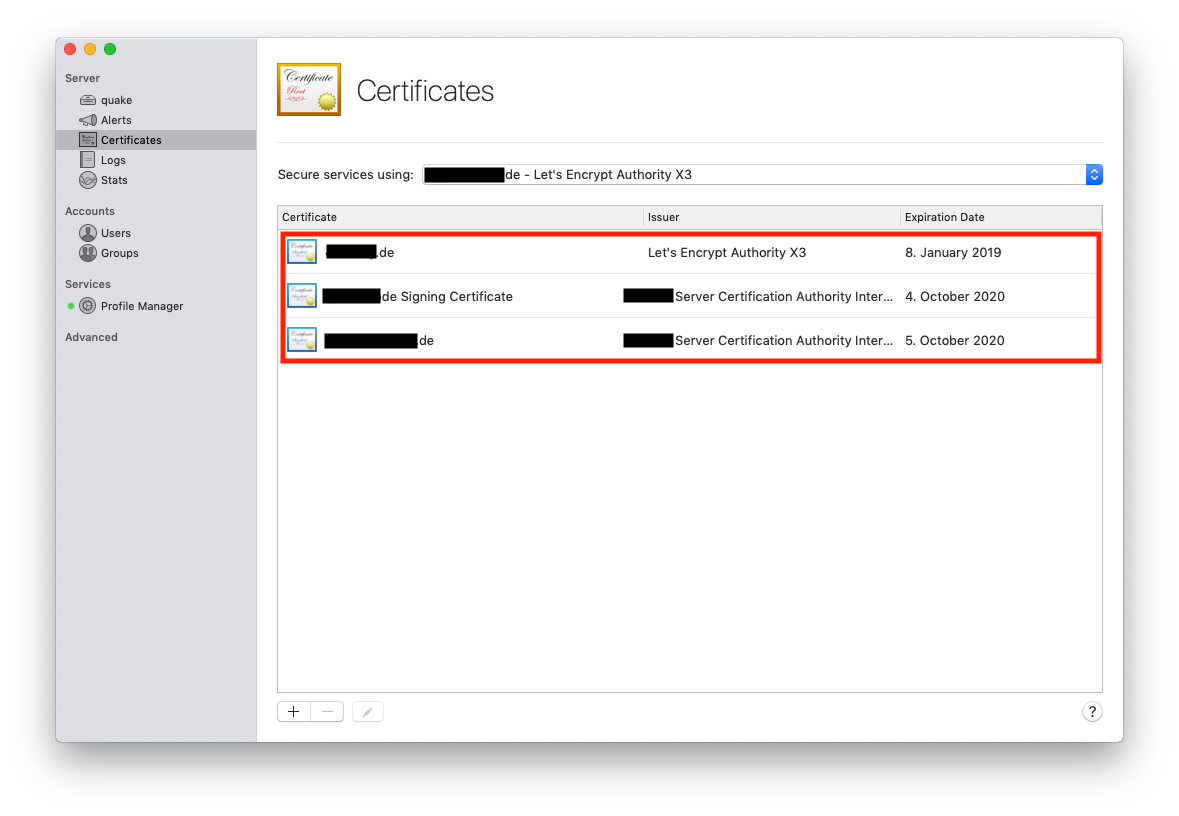
To use this certificate:
Go to Secure services using > select Custom... > and select for the Profile Manager the Letsencrypt certificate
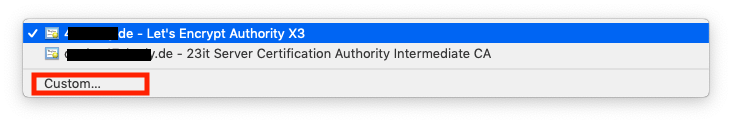
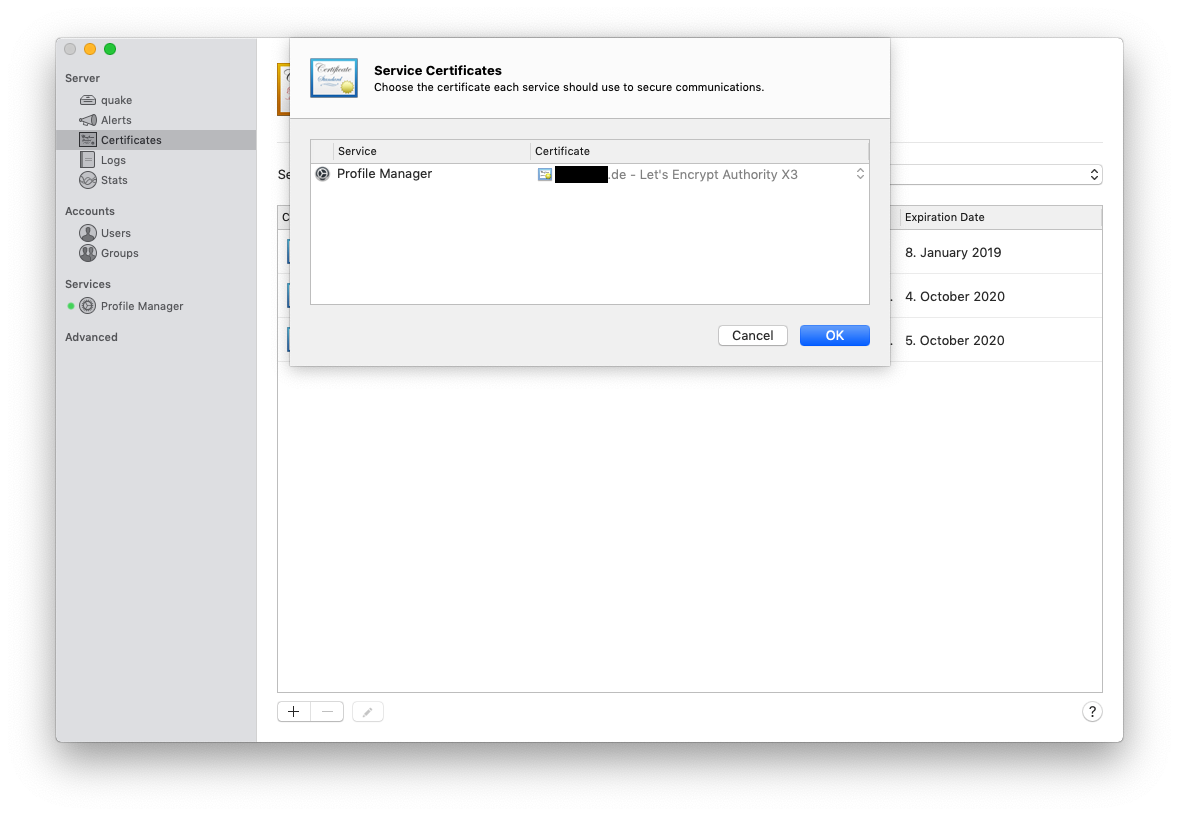
Now you need to restart the Profile Manager
Renew
Here is also added the --dry-run option. You should remove it after you verified that everything works fine.
For production remove the --force-renew option
Todo
Automation of the renew is currently not in this description
Links
- https://certbot-dns-cloudflare.readthedocs.io/en/latest/
- https://bjornjohansen.no/wildcard-certificate-letsencrypt-cloudflare
- https://community.letsencrypt.org/t/complete-guide-to-install-ssl-certificate-on-your-os-x-server-hosted-website/15005/2