macOS and the X Window System
If you want to use the X Window System on macOS, you need XQuartz.
If you want to use the X Window System on macOS, you need XQuartz.

Its time to say goodbye to the software I've used for long time to blog here. Ghost was a perfect piece of software when I started (again).
I've learned a lot during that time, e.g. Markdown, configuring NGINX to serve data from Ghost. And how to get nodejs running on my server (which is not that easy as it sounds. more later...)
Even with all the restrictions of today some people need to run macOS Server (mojave 5.7.1).
With the availability of letsencrypt it is possible to use this server with a proper signed certificate instead of a self-signed certficate. I am using cloudflare-dns. With some changes you can use this also for other methods.
This is a tutorial and scripts to install letsencrypt, get a certificate an renew it. Use it on your own risk!
My Docker on macOS doesn't start anymore. It shows the following
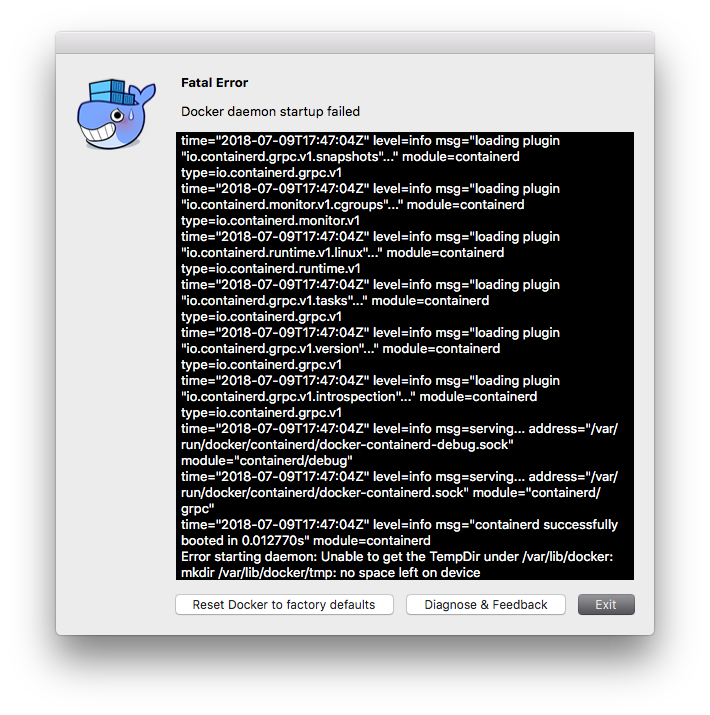
At the very last line, you can see the following Error Message: no space left on device
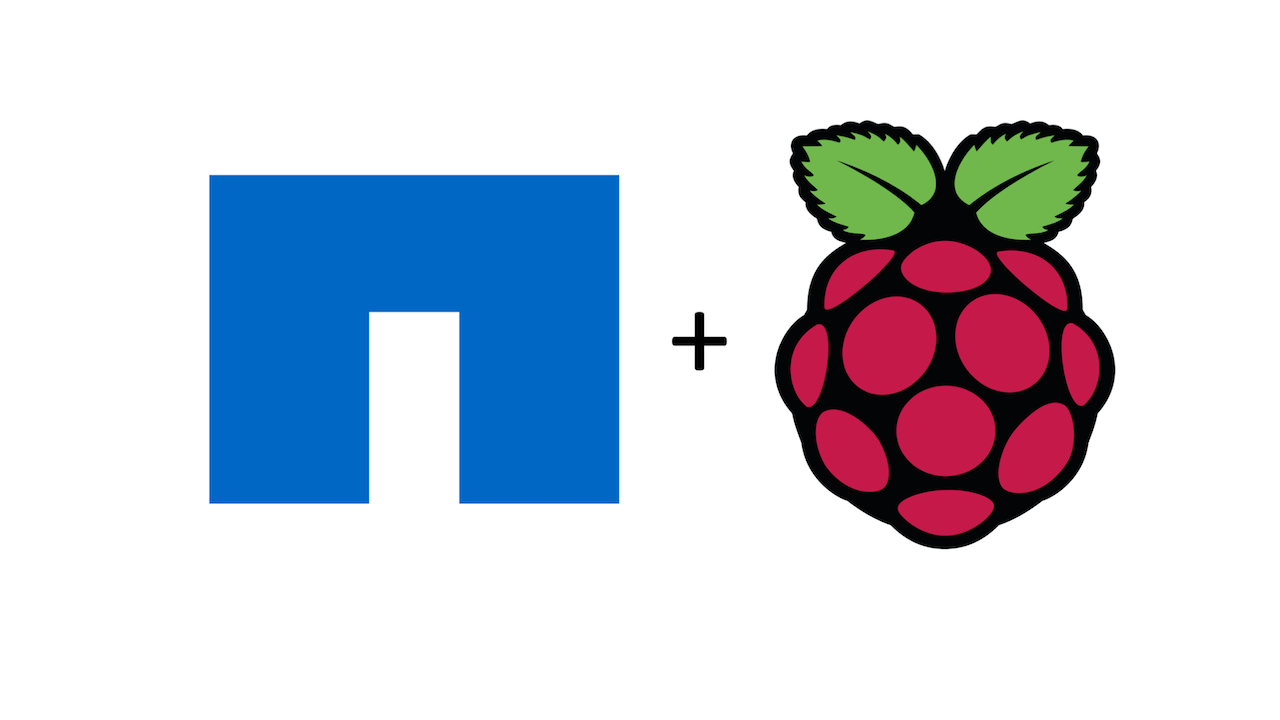
NetApp provides a plugin for docker for x86 platforms. With a small modification it works perfectly well on a Raspberry Pi (ARM).
A year ago I've written some articles about running docker on a cluster of Raspberry Pi.
NetApp published a plugin for docker to integrate NetApp's SolidFire, ONTAP, and E-series storage platforms.
Of course this plugin is available for x86 (AMD64), but not for any other platform. Therefore I thought if it is possible to build this plugin for a Raspi (ARM).